Making Your Website ADA Compliant
Best practices and takeaways for your website.
by Travis Saxton, vice president of technology
More businesses are using their websites as a digital storefront, where they conduct business. Government agencies and programs are starting to push their content online, and this has created a problem for Americans with Disabilities. Under Title II of the Americans with Disabilities Act (ADA), website accessibility falls under the nondiscrimination requirements.
So what does this mean? The truth is that many of your business practices may need to change. Many American’s with disabilities use assistive technologies to read webpages. This may include text-to-voice, Braille interpretation devices, text enlargers and more. These devices all rely on the ability to interpret the text to be effective. Search engines operate mostly in this fashion as well. So, if Americans with disabilities can’t read the text, neither can Google Crawlers, so it’s in everyone’s best interests to make your site ADA Compliant. Here are the common areas in which websites fall short: images, PDFs, videos, navigation and buttons, iFrames, widgets and embedding content.
1. Images. This is one of the most commonly overlooked areas in general. Images cannot be read by assistive technologies and search engines if they aren’t properly loaded into the site. Most content management systems, like WordPress, allow you to name the image and add alt text and captions below the image. So, be careful when loading images straight from a camera or SD card that are labeled DSC12345.jpg.
For example, when loading the REAL Trends Logo, the name of the file is REAL Trends Logo.JPG and the alt text would be “REAL Trends Logo—The Trusted Source.” If you want to add a caption, common for photos, not logos, here is an example. If you are uploading a photo of an annual gala, you can caption it “party goers taking in the annual gala.” If you label the images properly, it will help with SEO.
2. PDFs. Reports produced in PDF format are usually uploaded to your website as a link for people to read. The problem is that most PDFs are unreadable to the assistive devices and search engines. It’s best to load that content onto web pages as stories and break them out into a navigable section of your website.
3. Videos. Typically, videos are hosted on a hosting platform, such as YouTube or Vimeo, and embedded on your website. While this is easy, it doesn’t take into consideration those who can’t see or hear. It doesn’t give them the context they may need to digest your content. Two ways you can overcome this is to use a tool that naturally embeds the video with full descriptions or write a caption below the video describing what is covered.
4. Navigation and Buttons. Many times, these are uploaded images, so without proper labeling, assistive devices can’t navigate or read these buttons. Your menu should be ADA compliant, but if you use a lot of buttons or images to navigate your site, you may need to re-evaluate those practices or label properly.
5. iFrames, widgets, Embedded Content. This type of content is usually embedded on your site to add value and keep the visitor engaged. It is also used to prevent a reader from leaving the page. Some iFrames, widgets and embedded content are not meant to be read by search engines. The problem is assistive devices can’t read that content either. So, provide a link to the original content in addition to embedding it.
Here is a simple guide:
- Run Focus Groups with American’s with disabilities. Every year, engage this audience and have them go through your site working through challenges.
- Determine if you are properly loading content. Visit http://www.webconfs.com/search-engine-spider-simulator.php to see what search engines can read on your page. Then, see if it matches up with your intentions on the page. Make sure the five areas above are represented in that text.
- Show your intentions and growth. Create a page, plan and post it. Create a page dedicated to informing your audience about your ADA Efforts. Publish what you will be doing in the five areas above and how you are running tests. This is a big step in your internal accountability and legal compliance with your website.
- Visit the ADA site at https://www.ada.gov/pcatoolkit/chap5toolkit.htm